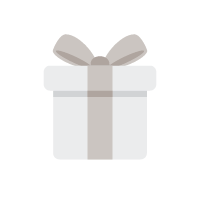Go to our wishlist search engine and enter your search criteria there.
Wishlists can be found by owner's last/first name or by list reference (case sensitive).
Choose the gift you want to offer among the available gifts and click on 'Offer' to confirm your reservation. The gift will then be shown as 'Offered' (this will prevent others to offer the same gift as you).
Then, it's up to you to buy the gift in the shop of your choice and ship it or give it directly to the list owner.
No, accessing wishlists does not require an account. The only information you will have to provide when offering a gift are your name and your email address.